Final Cut Pro: Free plugins to make all fonts available
For those of you who have been using Final Cut Pro for a while, there is a bug that has been hanging around for very many years. It usually crops up when a client brings you a font they want to use. You install it onto your Mac, but the font doesn’t work properly in the Final Cut generators and filters.
For example, your client might want to use various members of the ITC Century font family:

Once you install the font, there are two problems:

1. Final Cut Pro doesn’t give you the option to use all the weights available
2. It displays an incorrect weight (boldness) of the font when you choose the ‘Plain’ style.
In some cases, the font install doesn’t appear in Final Cut Pro’s font menus at all.
This bug is due to the internal names of fonts. Final Cut assumes all fonts come in four variations: plain, italic, bold and bold italic. It also assumes that the ‘Plain’ variation doesn’t have a name ending in ‘Book’ or ’55.’ I have 19 variations of Univers installed on my computer. I can only choose one of these within Final Cut Pro.
It turns out that the problem is in the part of the Application that builds the ‘Currently available fonts’ pop-up menu that appears in text generators and a filter (‘Viewfinder’ in the Video category). Final Cut can display any font installed on your computer, but there isn’t a way of telling it which font you want to use: ‘ITC Century Light’ doesn’t appear in the pop-up menu.
Luckily text generators and the filter are written in Final Cut’s effects scripting language, fxScript. That gives us a workaround: I’ve modified the plugins that use different fonts to provide the option to type in the name of the font you want to use. It is less convenient to have to type it in, but much more convenient when it comes to using your whole font library in Final Cut.
Download the ZIP archive of the plugins. Drag the plugins from the ‘alex4d_FCP_fonts_plugins’ folder to one of two places on your computer:
Your Startup HD/Library/Application Support/Final Cut Pro System Support/Plugins
or
Your Startup HD/Users/your name/Library/Preferences/Final Cut Pro User Data/Plugins/
Restart Final Cut, and you’ll see a new set of generators and a video filter.
Due to the litigious nature of the world, I need to add the following weasel words: These plugins are provided ‘as-is’ and come with no warranty whatsoever. Under no circumstances is the author liable for any data loss or corruption. Use them at your own risk. Save copies of your critical projects when using these plugins. I’ve tested them on Final Cut Pro 6.0.4, but they should work on any version of Final Cut Pro or Express released in the last five years back to FCP4.
Using the plugins
They use the same names as the generators and filter you already know, but with ‘+ fonts’ on the end. They work the same way as before except where there were popup menus for choosing the font, there is a text box for you to enter the name of the font you want to use:
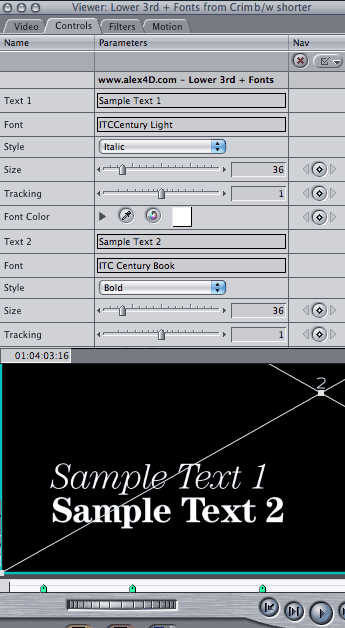
Getting the correct name for the font you want to use
If you want the correct name of the font you want to use, you can copy it from the name shown in the formatting palette in Word:

If you don’t have Word, you can use Apple’s Font Book application to get the correct name:
1. Select the font and weight you want to use
2. Choose Show Font Info from the Preview menu
3. Select the black text next to ‘Full name’
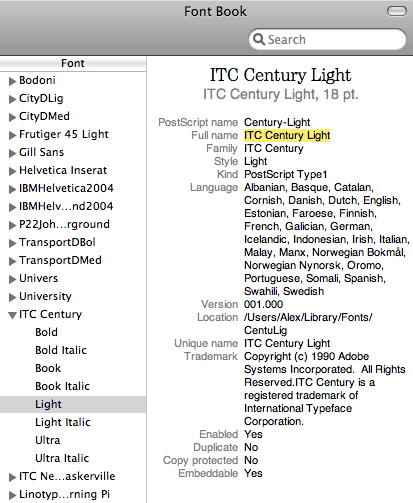
4. Use Command-C or choose Copy from the Edit menu to copy the full name of the font
As you can see from the Final Cut Pro screenshot above, both ‘ITCCentury Light’ and ‘ITC Century Light’ are equally valid when entering a name into the font field. However ‘ITCCentury Light Italic’ doesn’t work whereas ‘ITC Century Light Italic’ does.
I’ve tested this with the whole Univers family (eg “Univers 39 Thin Ultra Condensed” and “Univers 85 Extra Black Oblique”), the Helvetica Neue family, and many others – including a font with a very long name: “ITC New Baskerville Bold Small Caps & Old Style Figures”:
![]()
Future possibilities
Ideally it would be great if Final Cut’s font menus were more comprehensive, but the menus available to fxScript plugins aren’t. If you visit Andy’s plugin site, you’ll be able to download an improved version of the ‘Text’ generator – he made this fxPlug generator using XCode and a more advanced programming language than fxScript.
I might be able to compile a simple fxPlug filter that does nothing to the video output but simply displays a pop-up of installed fonts and puts the chosen font into a text field that can be copied from within Final Cut… but don’t hold your breath!
My Final Cut home for more plugins and tips


Pingback: Weekly Webroundup for October 8th 08 | EXTReeeME.Org
Great detective work Alex! I have “fond” memories of having to remove all the weights of a font that I didn’t want to use, just to see the one that I did.
I’m glad I haven’t had to fire ResEdit up for more than five years, I wasn’t FOND of that.
I was under the impression that FCP font issues were due to FCP only recognizing truetype fonts and not postscript fonts?
I found that only some of either kind were appearing in popup menus. With these plugins you can use any font – as long as you know the correct name.
Do you think this plugin would work for Final Cut Express. After reinstalling my system and application. I’m not seeing all my fonts.
I think it will work on FCE. I don’t have access to FCE4, so tell me if you have any problems.
Install it in Your HD name/Library/Application Support/Final Cut Express Support/Plugins
Thanks Alex. It works perfectly. I had to edit a film with the Avant Garde Book font which FCP didn’t display right. Many thanks for the solution, I appreciate it.
Thanks, Alex — You saved my bacon! After upgrading to Tiger (and more likely, Quicktime 7.6), I had to go into an old project and the font I’d been using defaulted. This worked like a charm.
Just found out that fonts I worked on a week ago were not displaying properly! After fighting with my font system I stumbled upon this, thanks a million.
Isnt this something apple should be aware of and fix promptly? If this were Microsoft the entire human race would be at meltdown point, how come FCP has issue with fonts on a Mac?
Kay, I think that Mac users are used to being ignored by Apple. I imagine that they’d say “why not use LiveType or Motion to do your typography?”
I guess that Final Cut Pro 7 will probably be completely rewritten, and this bug will be fixed when it comes out.
Pingback: enddl22s Blog » Final Cut Pro: Free plugins to make all fonts available
Fankoo Alex! I had problems with Avant Garde too, an old bitstream font, and this soooooo totally fixed it! You are a genius 🙂 thanks for sharing… helped me out lots
deb
Thank you so much!
You saved my ass!
(And how I love that donkey…)
Hi Alex.
Thanks so much for your fantastic font + plugins. They are very very useful.
I was wondering if you have ever had a problem with using non truetype fonts with the plugin?
The problem seems to be isolated to one of my systems where the error code FXScript Error: TrueType Font does not exist. It only seems to happen with non TrueType fonts (works fine on our other intel based macs).
I’ve tried re-installing your plugins and the fonts in question to no avail.
Running on OSX 10.5.4
Thanks again!
Ben
Ben,
I’m sorry but I haven’t come across that error, I can only guess that the way the fonts appear to the Mac OS is somehow different on the system with the problem. Have you tried converting the font into a different format and name, and install that as a replacement. Not a great solution, but might help track down the problem.
Thanks Alex.
Thanks for the tips. I’ll see what I can do to test it further as per your suggestions. It may be something I can resolve buy rebuilding the machine.
All the best,
Ben
It works with Final Cut Pro 7! I was trying to use Gotham font for a client and it didn’t work. I tried making the titles in Photoshop but they were changing proportions when I brought them in to FCP. So then I searched and found your plugin.
Thank you Alex.
Rod
Hi Alex,
thank you very much! It works perfect!!!
Manni
Many thanks, stopped me throwing abuse at my machine!!!
Thank you thank you thank you! I was digging in my heels INSISTING on Helvetica Neue Ultralight, and you saved the day. Bless you!
Hi I tried to put the plug-in in the first folder you mention: Your Startup HD/Library/Application Support/Final Cut Pro System Support/Plugins. But since this step nothing happens, Final Cut seems the same and there is no way or place I can write the type of fonts I want. I got Final Cut Express. When I go to Text then Controls nothing seemed to changed can you help?
If you don’t have Final Cut Pro, putting the plugins in Final Cut Pro System Support wont work.
As you’ll see in a previous comment, try installing them in
Your HD name/Library/Application Support/Final Cut Express Support/Plugins
If it installs correctly, you will see new generators in the Text section. In these generators you’ll find the place to enter the name of the font you want to use.
Thanks so much for the great info & PlugIns.
Agency is demanding Fonts – producer wants it in FCP text for future ease of international revision – I’m going to try it now – and guessing this is the key.
A Big Thanks!
Works great on Final Cut Studio 7. Thanks Alex!
Thank u very much!!! You just saved my day!
JM de wit
http://www.freelancevormgever.com
Pingback: Twitter Weekly Updates for 2010-05-09 • Blog Archive • Gregory Wilson
alex – you are a genius! after a day of trying to work out why the bodoni font i had installed was only coming out in italic your plug in has sorted it out (on FCP ver 7) – nice one
many thanks
russ
Thank you so much for this! I found it via a bit of Googling and thus was able to solve my FCP missing-font problem, mere moments after first encountering it! Oh, the Web is a wonderful thing sometimes…
Hi Alex,
I just used Lower 3rd – Alex4D and it’s exactly what I need. But then I passed to Lower 3rd + Fonts to solve a Font problem.
My new problem is to change Solid V Position and Solid Height in Lower 3rd + Fonts.
Apparently Lower 3rd + Fonts has less possibilities than Lower 3rd – Alex4D.
Or did I missed something ?
Thanks
Hi,
It’s me again. I guess a solution is to superimpose both filters, Lower 3rd – Alex4D for the solid and the other one for the font.
Thanks a lot for your plugins! Saving a lot of time…
Braz
I have tried installing the seven downloaded alex4D plugins in both of the mentioned locations in my computer (not at the same time). Somehow none of it works and Final Cut Express simply runs normally. How did I screw up? I am given to understand that these should work with Express.
Mac Pro
Final Cut Express v. 4.0.1
OS X v. 10.6.4
Hey Andy, great job. I’m an editor who is also interested in dabbling with creating a few plugins myself. How did you get started? Are their any book or learning materials you could recommend?
all the best,
tom
You are a lifesaver! Many thanks.
Hmm, strange thing happening: using the exact same font name, a newly duplicated version of this font effect does NOT take the correct font but defaults to Arial. Everything under the “Controls” tab is exactly the same as the several other instances of the exact same effect.
Anyone else experience this? Any solution(s)?
Spent a couple of hours on my own trying to get all my fonts to show up in FCP – – your helper app solved the problem in about five minutes . . . . Thank you !
I’m on FCP 7 and it looks like this is still an issue. The plug-ins worked perfectly. Thank you!
Nice work…. Thank You!
Thanks!!! You solved my problem! : )
Great plugin!
However, anyone out there know how to solve this FCP issue when using “Boris Title 3D”?
I prefer this over the regular Text tool as it is more versatile but the plug-in doesnt seem to show up for Title 3D.
Please help.
When Final Cut Pro / Studio uses the wrong font in any other Textgenerator, eg. the Spherico TextUP, that I use, you need to deactivate all other variations of your font bundle via “Schriftsammlung” (“font library”?). (user fonts). Eventually, it will pick the font you want it to.
Thanks Alex,
This is great work. Client wanted Helvetica Neue ultra light. I ended up doing the project in Premiere – (in fact I find myself using premiere most of the time now) I’ll give this a go – any ideas how I can change all of the fonts in my project from Helvetica Neue plain to Ultra light, other than editing each piece of text individually? Apple have really dropped the ball in the last few years. Unless there’s a major overhaul of FCP, I can see a big shift to CS5.
TC
There’s no easy way to change all instances of a font. I imagine you could do it by exporting your project as an XML file and using a text editor to search for ‘Helvetica Neue’ and replace with ‘Helvetica Neue Ultra Light’ and re-importing the XML as a new project.
thanks Alex
I’ll try that – and again great work
hi alex, thanks so much do you think your plugin for batch change text fonts final cut pro will work on final cut express? thanks
What a great help. Thanks!
hay massive problem ive stumbled across – how come there’s a big black cloud like border around the text when i want to change the text color??
Genius!
I’ve been using this plug-in successfully for quite a while now (and have been very grateful for it) but just the other day it kinda just topped working. It works with TrueType fonts but it’s not working with OpenType fonts anymore. I reinstalled it but it still didn’t work.
Any ideas?
Thank you!
I haven’t heard of this. Did you upgrade your OS recently? Have you installed anything else – even a bugfix upgrade? Maybe the internal name of the OpenType fonts has changed. Have you tried using a different representation of the fonts ‘real’ name. ‘LucidaSansUnicode’ (The PostScript name) instead of ‘Lucida Sans Unicode’ for example.
Man I’m so glad I found this solution Alex. I’m in a hotel in Munich and I need the proper font for the lower thirds. The client will look at the edit tomorrow and it would be embarassing to not be able to follow CI guidelines.
I’m very thankful for your plugin!! Shame on you Apple for not being able to fix this!
Huge help, thanks!
Wow. And thanks. Works great.
Thanks so much for this! Just had to transfer a project from one machine to another and lo and behold! the font weights didn’t match up.
Hi, I’m hoping you can help… I’m in desperate need of this amazing plugin to be able to use DIY Light on a client project. I don’t seem to have the folders that you specified. Is there any other location that I can store them?
I watched your video on http://www.macvideo.tv/editing/features/?articleid=108074 and figured it out! 🙂
Bless you! Bless you! 11:51PM and you just saved me. Type plug in works GREAT. I was unable to get my clients font to work. I may get some sleep afterall.
Thank you very much. Solved my problem!!!
Dear Alex, I have been an extremely grateful user of this plugin in FCP7.
I’m about to move to FCP X, at first glance I noticed the same issue with “Font Weights in FCP X?
Is my assumption correct? If so, will this plug-in work in FCP X as well?
Thank you so much!
I haven’t had any problems choosing any of my fonts to use in Final Cut Pro X. Can you point to any mentions on the web?
Hi Alex,
I’m a long time user of text and fonts, and love it. I’m currently switching to final cut x and wondered if there was a way of bringing FCP7 projects’ xml into final cut x without losing the text and fonts? At the moment they sit on the timeline without working. I do a lot of subtitling and would love to be able to avoid redoing all the subs on old projects when I need to make updates and tweaks.
Many thanks.
No. There’s no direct import of FCP7 XML into X. You might try the 7toX App from the Mac App Store. That does some of the job.
The process is limited by the XML in the current version of Final Cut Pro X – it doesn’t allow for any differences between a title’s default font, size and position and what you set in Final Cut Pro 7.
Ah, thanks for letting me know.
We seem to be able to get the xml into fcpx for most elements. I’ll give the 7toX app a whirl.
Thanks again.
Thank you very very very much!! I had a very big problem with some fonts at work. Regards from Spain!
Alex, adding to the tears of joy from those above: thank you! Solved a VERY annoying problem!
Alex, I had success with at least one or two fonts for every Indian language I’m suddenly having to edit with, thanks to your great plugin! It’s fantastic! I also figured out a way to avoid having to enter the name of the font every time I want to use it–maybe this is obvious to others, but I did the copy and paste bit over and over (lots of subtitles in these 7-language translations!) till it struck me that there was an easier way. Now I just start one title, name the font and any other characteristics I want (like bold, drop shadow, center, and a color) and then drag it down to the timeline and S-T-R-E-T-C-H it. Then I cut off small bits of it and paste my language in and bingo–it’s done–and all the attributes come along with it! Is this obvious to others? I felt good when I discovered it so wanted to pass it along for others like me who might not have thought of it….
and another big TY!
Hi Alex, thanks a lot for your plug in!!! In my case it has been a difference if I copied the name of the font from Word or from the Font library. So people should try out different versions.
Great job, man. Really helps a lot.
All the best. Ede
Great plugin to fix the very poor FCP7 + font integration. However.. I’m pulling my hair out looking for an align right option, and settings for the leading, with Lower 3rd + Fonts. I guess they are not available? If my interviewee is on the left side of the screen, I would at least need the option for the text to be right aligned 😦
Thanx Alex, plugin works great so far!!
To bad the plugin doesn’t work anymore using OSX 10.8.4 I had to edit an old project. The plugin shows up but I can’t select fonts and it doesn’t see the font currently selected. Now I have to insert all text again 😦
Many thanks for the plug in. My FCE just started acting up.
Howdy Alex, got excited when I saw an article on your plug in, I just tried it and it didn’t work, i’m running OSX 10.9…. Do you know if there are any other solutions around?
Cheers,
D
If the plugin doesn´t work anymore, one solution would be to manually disable all the variants of the font in osx that you don´t want to use. FCS then has to use the one available. One problem that I have, tho, is of my post script fonts some italic letters (S,A…) are slightly cut on the left, if they appear as the first letter of a subtitle line. Hate it.
been bugging me for years – did something about it today and found your post…
thank you!
This worked for me. Thanks for being a life saver!