Final Cut Pro X transition effects: Dissolves start and finish on edit
Those editors who are used to aligning transitions that start or finish on edits in Final Cut Pro Classic miss having the same feature in Final Cut Pro X.
Here’s a workaround – a couple of transitions that start a cross dissolve at the start or finish of an edit.
In Final Cut Pro Classic, transitions can be set to align at the start, centre or finish of an edit:

This sort of alignment can’t explicitly be set in Final Cut Pro X. So, as a workaround until this feature is added, I’ve made two more cross dissolve transitions that can be used to get the same effect:

As the opacity of the incoming clip changes for only half the length of the transition, you have to make the duration of these two transitions twice that of the standard cross dissolve transition to keep the duration of the effect the same:

Download the transitions archive from here.
Expand the ZIP archive and add the folder to the Motion Templates folder in the Movies folder of your home directory:

If you don’t have Motion installed, you won’t have a Motion Templates folder in your Movies folder. Download this set of empty folders and add them to the Movies folder of your home directory.
Although the folder is called Motion Templates, you don’t need to have Motion installed on your computer for this effect to work.
If you find these free plugine useful, you might like my Alex4D Animation Transitions plugin pack:
Find out more about Alex4D Animation Transitions.
There are many more free plugins on my Final Cut Pro X page

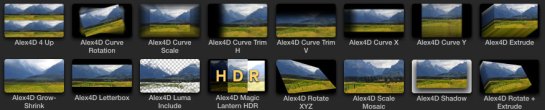
Thanks Alex and keep on giving us new things.
Nice one Alex. This should have been in there from the start.
NICE!GREAT TRANSITION!
Thanks again alex!
There should be a dip to color that doesn’t require an unneeded overlap.
I’m planning an improved dip to colour dissolve. Unfortunately there isn’t away for a transition to let Final Cut know how much footage it needs from either the incoming or outgoing clip. The only way this would work would be to use filters on both clips and choose whether the transition starts or finishes each clip.
I use slow dip to color (black) transitions all the time for my docs. A plugin that allowed you to quickly drop one in with a custom default duration setting would be very handy. I’m looking forward to your new releases!
Thank you very much !
Cheers
Elfe
I miss additive and non additive dissolves.
Fantastic – I’d almost given up on using dissolves in my current project, so thank you for saving my sanity!
Alex, your generosity in creating and distributing these effects for free is remarkable, and much appreciated. By the way–you need to go into WordPress and rewrite your title: ORGANIZED not “organazized” unless that’s what you wanted! The British and some Canadians also spell it “organised”.
Michael
Thanks for the reply. The name of the blog is a reference to a card shown in the film ‘Taxi Driver’ – implying that I hope to get organazized like Travis Bickle one day… well maybe perhaps not in exactly the same way…
Sometimes when I think at “what a Fcp 8 could have been” … I feel like Travis …