Final Cut Pro Future: Managing effects, a built-in store and community
Judging by the user interface of Final Cut Pro X and MacOS X Lion, it seems that Apple want to move us away from accessing complex file systems and letting us manage our projects from within full-screen applications.
If this so, the way that Final Cut works with effects and helper applications will have to change. For now Motion-created effects, titles, transitions and templates must be installed in special folders in the Movies folder in the home folder. If we need to import Final Cut Pro 7 timelines or export clips to Motion or After Effects, we have to run separate apps.
In the case of effects, transitions and titles, there are ways user interface could be improved.
Inside Final Cut Pro itself is the best place to manage effects.
Presets
If you find yourself often using the same effects but changing the parameters to your favourite values every time, a preset system would be very useful. Most effects can be opened in Motion and the defaults changed to any value, but a non-Motion-based solution would be great. This could be managed by making parameter changes in the inspector and dragging the effect into the Effects Browser, where it would appear with a new name using a based on a parameter that has been changed and its new value – such as ‘Basic Lower Third – Font – Futura’
If you don’t need too many presets, a new feature could be the option to set default values by opening an effect, transition or title in the inspector where any parameter changes would be the new defaults:

The inspector could also show documentation and demo videos for the selected effect.
Shorter effects lists
It would be useful to be able to limit the list of effects to selected favourites or the effects used in a complex project or a list of missing effects used in the project that were applied using a different Mac.
At the moment if you move a project using the same third-party effect installed on two Macs in different folders (‘Alex4D’ on one, ‘Free Effects’ on the other), moving the project from one to the other results in a ‘Missing Effect’ error. This situation is the opposite from letting users not worry about messing around in the file system on their Macs.
Missing effects
Final Cut should be better at handling missing effects. Of course if an effect is installed in the Motion Templates folder but in a different sub-folder, Final Cut Pro X should be able to find it.
It would be best if Final Cut downloaded missing effects from the internet:
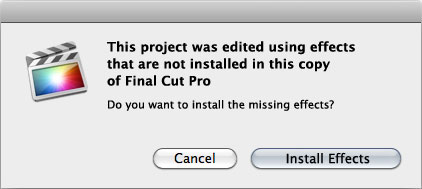
Those who would like to sell effects could have the option to produce a free version that can be downloaded in this situation. The free version could overlay a watermark that prompts a purchase, or Final Cut Pro could prevent any modification of parameters or keyframes until the effect is purchased:
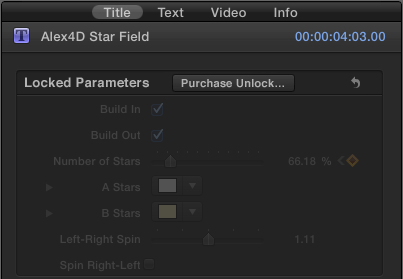
This model allows ‘playback’ of effects that others have set parameters and keyframes for without having to pay for the ability to make changes. This would work well for expensive motion trackers and keying effects that many people need to see the result of in the timeline without needing to make any changes.
This system would also need to be aware of effects that have been improved by the developer – older versions should remain available for playback if needed.
This implies a Final Cut Store built into the application. This would accessed via a button in the title bar of the browsers:

Like the iTunes-based store for iOS, clicking a link to an effect on a web page or email should start Final Cut and show further information in the inspector.
The Final Cut Store and the wider community
That would be an interesting initial use for a Final Cut Store, but it could deliver much more:
Clip
- video, audio and fonts.
Helper applications
- such as
- ,
- and
- .
Tutorials
- – as well as existing content from
- and
- and content hosted in YouTube and Vimeo, future training materials could be a combination of video and direct control of your copy of Final Cut Pro.
Freelancer directory
- – Including colour graders, sound designers and motion graphics artists, with the option for the store to share events and projects across the internet so they can contribute to your project.
Internal department
- – A section of the store specific to your organisation, such as a BBC internal store for those working at the BBC.
A wider community aspect could be the ability to show content from the Apple Support forums for those needing help on a specific feature. When shown in Final Cut, the instructions could include a ‘Click to perform action in Final Cut’ button (added using a ‘record screen actions’ command).
What do you think?

Yes it is hard to believe you can’t save a plug-in setting in the inspector and even harder to believe you have to start from scratch to save it through motion ..