Free Final Cut Pro plugin: Alex4D Luma Include effect
As I’m updating my HDR effect I wanted to create my own luma key effect.
Luma Include makes areas of your clips transparent based the luminance values of the footage. Although you can produce similar effects using the Luma Key effect, the parameters of Luma Include can be keyframed.

The effect defaults to showing all luminance levels: the Upper Limit is 1 and the Lower Limit is 0. Each limit also has a smoothness value.
Here are some two examples of different looks using the effect:
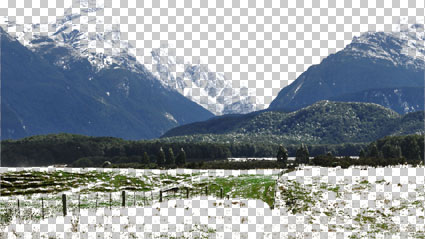
In this case the value of the Upper Limit parameter has been reduced, so the brighter areas of the image have been made transparent (also known as having been ‘keyed out’). Here are the controls:

In the following case the value for Lower Limit has been increased so that the darker areas have been made transparent:


Installation
Download this disk image:
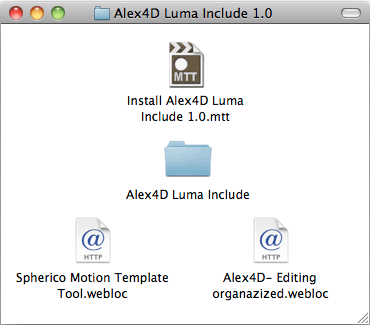
It includes an installation script for Spherico’s Motion Template Tool application, if you don’t have it on your Mac, download it. It is a freeware/donationware tool that simplifies effects installation for Final Cut Pro X users. MTT installs effects for Final Cut Pro X in the correct folders, creating them if need be. You don’t need to have Motion 5 or MTT installed for these effects to work.
Once you have MTT installed on your computer, double-click the ‘Install Alex4D Luma Include 1.0.mtt’ file.
If you don’t want to use MTT, install these effects in Home / Movies / Motion Templates / Effects / Alex4D:

If you find this free plugin useful, you might like my Alex4D Animation Transitions plugin pack:
Find out more about Alex4D Animation Transitions.
There are many more free plugins on my Final Cut Pro X page


i have spent about the last two hours on your site, downloading effects to my fcpx. You are brilliant.
Thank you!
Really great ! In india we have not yet switched on fcpx,i dont know anyone who uses it. I spent a lot of time on fcpx and was wondering what next and … one day on larry jordons tutorial i find this weblink … it almost chaged my mind of switching to premier pro.
Thanks a ton Alex
Vishal