Free Final Cut Pro plugin: Alex4D XYZ Rotate effect
The current version of Final Cut Pro can only rotate clips and other content in one dimension. If you imagine the Z axis as a line that points out of the screen towards the viewer, that is the axis around which objects can be rotated. Alex4D XYZ rotate adds controls for the other two axes.
You can also choose the centre point around which the clip rotates:

In this example, the origin has been moved to line up with the first title character by dragging the centre on-screen control.

Rotated around the Z axis.

Rotated around the X axis (the horizontal axis) only, using the bottom-left on-screen control.

Rotated around the Y axis (the vertical axis) only, using the bottom-right on-screen control.
You can rotate using all axes and show a background checkerboard pattern to help line up with other objects:

Here are the controls for the last example:

Installation
Download this disk image:

It includes an installation script for Spherico’s Motion Template Tool application, if you don’t have it on your Mac, download it. It is a freeware/donationware tool that simplifies effects installation for Final Cut Pro X users. MTT installs effects for Final Cut Pro X in the correct folders, creating them if need be. You don’t need to have Motion 5 or MTT installed for these effects to work.
Once you have MTT installed on your computer, double-click the ‘Install Alex4D Rotate XYZ 1.0.mtt’ file.
If you don’t want to use MTT, install these effects in Home / Movies / Motion Templates / Effects / Alex4D:

If you find this free plugin useful, you might like my Alex4D Animation Transitions plugin pack:
Find out more about Alex4D Animation Transitions.
There are many more free plugins on my Final Cut Pro X page

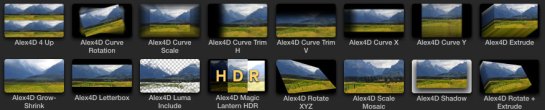
Pingback: פוסט זה פורסם באתר איגוד עורכי תמונה וקול בישראל.
Big THANKS ❤ You are the best…
Thank you so much. I’ve already used it.
Is the download link broken? would love to have a go!
No, the words ‘this disk image’ still link to the .dmg – which if you click to download and when double-click the .dmg you get a new drive attached to your Mac with the template