Free Final Cut Pro X effect: Alex4D Text Box
Here’s my next Final Cut Pro X effect: a title generator of a resizable text box with various fill options.
The same title generator can produce this result as well:

Here are the controls:

Although you can keyframe all the parameters in Final Cut Pro X, the co-ordinates will not animate correctly, this is due to bugs/design decisions in the current versions of Final Cut and Motion.
Download the effect archive from here.
Expand the ZIP archive and add the folder to the Motion Templates folder in the Movies folder of your home directory. Create an Alex4D folder in the Titles sub-folder:

If you don’t have Motion installed, you won’t have a Motion Templates folder in your Movies folder. Download this set of empty folders and add them to the Movies folder of your home directory.
Although the folder is called Motion Templates, you don’t need to have Motion installed on your computer for this effect to work.
10.0.3 update and fading the box in and out
I’ve updated the effect to work with version 10.0.3, an update that changed the way title generators worked. I’ve added a new Opacity parameter which you can keyframe (or fade in and out using the video animation graph). For more information on what’s changed, visit my blog post on the subject.
If you haven’t updated to 10.0.3, this effect will show a blue screen and/or cause Final Cut Pro X 10.0, 10.0.1 and 10.0.2 to crash. The 10.0.3 update works fine and is available for free from the Mac App Store. If you don’t want to upgrade download the old version.
Bugs
As the Final Cut Pro X and Motion 5 combination is relatively new, there are still a few bugs you will need to work around.
When you resize the text box so the right-hand edge changes Final Cut doesn’t get sent the message. That means it doesn’t redraw the text to reflect the new boundaries.
In this example, a wide text box has been made narrower:

The solution is to get Final Cut to redraw the text. The quickest way is to toggle the horizontal alignment. It will also be redrawn if you make any text or text format changes:

If you find this free plugin useful, you might like my Alex4D Animation Transitions plugin pack:
Find out more about Alex4D Animation Transitions.
There are many more free plugins on my Final Cut Pro X page


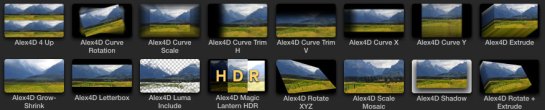
Wow, this looks awesome! Thank you 🙂
Thanks for the title. I used it in FCP 7 and now I just installed in FCP X.
I just created a new Webinar for FCPX users to get started.
http://www.webvideochefs.com/getting-started-with-final-cut-pro-x-webinar/
don’t know if it’s me but I’m having a hard time animating the opacity of the actual text. Box works fine but text is either on or off.
Please tell me I’m not going mad!
Thanks,
Pete
Great again !!!
All your stuff is top.
Thank you very much !!!!
thanks a lot.. one of the many troubling layers of final cut gum I’ve been aimlessly fiddling for hours with.. you’re a light in a dark place! thanks
Thanks so much!
Is it possible to add the transitions to this text box? If i do, it looses the most of the effects like shadow, background blur, etc.
Thanx,
Alex I love it but I’m having problems when I try to fade in and fade out the title box. What I get is the entire picture quickly fades out/in at the start of the box, and again at the end of the title box clip. What settings do I need to do to fix this, so that I can have a smooth fade at either end, when the title box is super’d over a clip? I can send a screenshot if you like. Michael
Final Cut crashes on every attempt to apply the effect to my clip. Any ideas why this is happening?
Do you have the Helvetica font installed? If not, that might be a problem.
If Helvetica is installed, try using the Font Book application to Validate all the fonts you have enabled on your computer.
Hello Alex,
Thanks for replying so fast. I do have the Helvetica font installed. The Font Book app returned 470 fonts passes and 41 minor problems. Of the minor problems Helvetica as not included. Arrgh, I would love to use this effect. Do you have any other suggestion?
If it helps, when I scrub the effect in the effect window it turns blue. I can add the effect to the timeline, but as soon as I click to edit, the program crashes.
I’m having trouble use the effects and/ or plug-ins all i’m getting is the blue screen any words of advice?
I had this problem when I attempted to use the effects on an older version of Final Cut Pro X. If you are running 10.0.3, verify your fonts with the Font Book app. If that doesn’t work, try the free ‘Preferences Manager‘ app from Digital Rebellion
Josh, did you get it to work?
I’m running 10.0.1 I can use the sparkle effect but not of the other ones.
Okay, thanks. I updated to the latest version and everything works okay now.
I’m having a hard time with this box, I install it the correct way and when I’m trying to use it in FCPX I see a blue screen, and if I select it, it closes the FNCPX automatically, please help me!!
I’m running the FCPX 10.0
I’ve updated the effect to work with version 10.0.3 (the previous version didn’t work properly in the newer version of FCP X), which is a free upgrade from the Mac App Store.
I love your text box effect, it’s the most flexible one I’ve used to date. I’m having one technical issue and can’t figure out why – I have 3 text boxes with transitions between them as part of a compound clip. I centred the text vertically and horizontally in all 3 clips inside the box. However it seems when I close FCPX and re-open it – the alignment reverts to its defaults and I have to keep manually fixing it. Not sure what I’m doing wrong – any advice?
It’s due to a bug in Final Cut Pro X. Some people have found that choosing ‘Revert to Original Layout’ from the Window menu before you quit can prevent Final Cut Pro losing the information.
Alternatively, when after making your text and layout changes, you could also try clicking a different panel in the inspector (such as Video or Text) before deselecting the clip.
Sadly it’s a matter of helping Final Cut Pro’s database for the project keep up with what Final Cut displays, because it is obvious that that when you go back to the project Final Cut reads the database but doesn’t find any parameter changes for some of the titles away from the default settings.
If you find a method that works for you, please come back here and reply to this thread.
Thx this is nice, how do you fade in and out tho 😦
10.0.3. changed the way title generators worked, so I added a new parameter which you can keyframe (or fade in and out using the video animation graph).
For more information on what’s changed, visit my blog post on the subject.
Hi Alex,
No matter what I do, I can’t get it to come up in my titles.
What can I do?
Love this Alex and It’s even possible to animated the way I want !!! Bravo et merci !
thanks, was just what I was looking for. Only one problem, I’m struggling to change the duration of the clip. I’m fairly new to final cut. Any help would be appreciated. Thanks
no worries, did it, I was being an idiot haha
This is a very amateur question and I apologize in advance for it, but here goes:
I’ve followed all of your steps and now the zip file I downloaded from your website is in my Alex4D folder. Where do I find it in Final Cut Pro X now?
Thanks for taking the time to answer this! I’ve just discovered your website and am AMAZED at the resources you offer! I will DEFINITELY be donating in the near future!
Go to the Titles browser, and click Alex4D.
Thanks Alex! Unfortunately I don’t see see Alex4D there. I’ve searched “Alex” and “4d” alone.
Create this folder hierarchy:
‘YourStartupDriveName’ / Users / ‘YourUserName’ / Movies / Motion Templates / Titles / Alex4D
Expand
http://www.alex4d.com/plugins/fcpX/Home-Movies-Motion%20Templates-Titles-Alex4D-Alex4D%20Text%20Box.zip
and put the folder ‘Alex4D Text Box’ into the ‘Alex4D’ folder.
How do i download this plugin? I don’t see anything to download.
Look for the text that says ‘Download the effect archive from here.’
Hello Alex,
Please discard the problem I had with cross-transition and the text box. I found the answer on one of your pages (video-animation + opacity).
Best regards, Henrik in Stockholm
This is a godsend. I’m shocked at how few options there are for this sort of simple title formatting in FCPX. Thank You!!!
Wow! Thank you a lot Alex!
Hey Alex, I don’t know if you’re still giving out advice on this. But I’m using FCPX 10.4, and every time I try and export, the parameters are all wrong for the text, it sticks out of the shadow box like a sore thumb, even though it looks good in the timeline.
Is this just not meant to work for ver. 10.4, or is there a work-around?
– benni, Iceland
Hello Alex, I just downloaded your Text Box program for use with FCP 10.4.3 and am loving it. I have a question: How can I duplicate the parameters for a particular text box so I can apply them to multiple clips? As it is now I seem to have to apply the Alex4D effect to the clip in the timeline and then use the FCP Basic Title effect to superimpose the title over the Alex4D text box. When I move to the next clip in the timeline, it looks as though I have to start from scratch with a new Alex4d text box and then input all of the A4D settings to the new clip. Am I missing something? Thanks very much.
Titles work great in FCPX, but every time I try to export the horizontal alignment of the text is way off of how it appears in Final Cut–usually a couple inches to the left, well outside of the box. I’ve gotten in the habit of doing ~10 exports per project, constantly shifting the titles over until I get it right and the text appears inside the box when I export. I’ve noticed that sometimes, on rare occasion, a title will shift differently in different exports, even if I don’t make any changes to it. Any ideas why the Final Cut database is registering a different horizontal value when I export than what appears in my project window? Thanks in advance.