Sparks: Free Final Cut Pro X effect
This effect can overlay patterned sparks to any Final Cut Pro X clip:
Here are the controls:

You have the choice of three different particle shapes, and can animate the location, size, number of sparks, speed and the strength of gravity acting on the sparks.
If you have Motion installed, or you have already installed third-party effects, download the effect archive from here.
Expand the ZIP archive and add the folder to Movies : Motion Templates : Effects : Alex4D :

If you don’t have Motion installed on your Mac and you’ve never installed any third-party effects, download the archive of the Motion Templates folder with the Sparks effect in the correct sub-folder. Expand the ZIP and put the resulting Motion Templates folder in the Movies folder of your home folder.
If you find this free plugin useful, you might like my Alex4D Animation Transitions plugin pack:
Find out more about Alex4D Animation Transitions.
There are many more free plugins on my Final Cut Pro X page

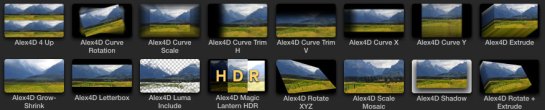
I’m struggling… I have fcpx and motion 5. I put the data into the effects folder, and it shows up in motion without a problem, but nowhere to be found within final cut x.
I’ve tried adding transitions and all sorts, and nothing ever shows up in fcpx for some reason 😦
Please help if you have any idea why it’s not working.
The effect is only see by Final Cut Pro if you put the ‘Alex4D Sparks’ folder (with ‘small.png’, ‘Alex4D Sparks.moef’ and ‘Media’ within) into a subfolder of ‘Effects’ such as ‘Alex4D’ – ‘Movies : Motion Templates : Effects : Alex4D : Alex4D Sparks’
Since I posted this, Spherico have produced a freeware/donationware app that takes motion templates and installs them in the correct place. Visit their site to download it.
Can I use this on Final Cut Pro 7?
Sadly no. This effect is based on the fact that Final Cut Pro X has most of Motion built in. Final Cut Pro 7 doesn’t.
I have FCPX (10.0.2) and was wondering how to animate the effect so it “flies” across the screen. Any help?
Firstly I suggest you run the Mac App Store application to get the newest version of Final Cut Pro X – version 10.0.4 (at the moment). It’s a free upgrade.
You need to set animation keyframes for the location parameter.
1. Go to the point in the timeline where you want the spark source to start moving.
2. Position the spark source location on-screen control to where you want the sparks to start.
3. In the controls, click to the right of the Location parameter to set your start keyframe.
4. Move along the timeline to the point where you want the spark source to stop moving.
5. If you are still using version 10.0.2 or earlier, click to the right of the Location parameter to set your finish keyframe.
6. Position the spark source location on-screen control to where you want the sparks to finish.
If you want the spark source to move between more than two points, you can set more keyframes between the start and finish keyframes.
Hi Alex,
Thanks for this and all of your effects – they are extremely helpful? I am using this Sparks effect, and encountering a strange glitch. In two instances, at the second frame of the clip, the source of the sparks is jumping to a point that it shouldn’t. Then, at the next frame, it goes back to the proper location. Any idea why this is happening? Thanks in advance for your help.
I forgot to mention, the location of the effect is keyframed so it moves.
I noticed this sometimes happening when I was testing the effect, but there’s nothing I can do to change it. In other words, there’s no reason for it to happen in Final Cut Pro X. It’s a fault with the way the current version of FCP works. Have you tried keyframing the number of sparks so that the value at the second frame is 0 and then rises to the value you want?
I tried that and it didn’t work, so I then tried keyframing the *first* frame to have spark size of zero, and that worked. Interesting….
I don’t have Motion 5. I successfully installed your “Bad TV” effect, and it works great in FCPX. However, I cannot seem to install any others of your effects, I put them in the same place, but they never show up in FCPX. I have tried rebooting, doesn’t help. I even removed the the entire “Motion Templates” directory, and yet Bad TV continues to show up in FCPX even though the entire Motion Templates directory is deleted. Which means FCPX must be getting it from somewhere, but I can’t figure where. Any ideas what’s going on here? Thanks
The full name of my effect is ‘Bad TV a4d’ – ‘Bad TV’ is a more limited version than is built into FCPX. That’s why it remains even when you don’t have a Motion Templates folder.
Did you try using the Motion Template Tool? It is free and uses the .mtt files to put the files in the right place.