Free Final Cut Pro plugins: Black Hole a4d, Bulge a4d, Circular Zigzag a4d, Twirl a4d effects
Here are some more Final Cut Pro X effects based on those available in Motion 5.
Black Hole

Your clip is dragged to a single point.

1. Default settings
2. Different control point, Amount: 700
Bulge

Your clip is pushed to or from a point.
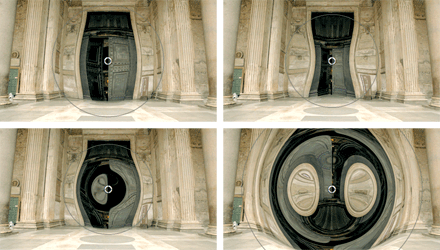
1. Default settings
2. Scale: 1.5
3. Scale: -0.5
4. Scale: -2.0 Amount: 800
Circular Zigzag

Animated circular zigzags. This effect is known as ‘Ripple’ in Motion 5, but doesn’t produce realistic ripple effects.

1. Default settiings
2. Different control point, Refraction: 100
Twirl

Twists your clip.

1. Default settiings
2. Different control point, Amount: 0.22, Twirl: 230
Installation
Download this disk image:

It includes an installation script for Spherico’s Motion Template Tool application, if you don’t have it on your Mac, download it. It is a freeware/donationware tool that simplifies effects installation for Final Cut Pro X users. MTT installs the effects in the correct folders, creating them if need be. You don’t need to have Motion 5 or MTT installed for these effects to work.
Once you have MTT installed on your computer, double-click the ‘Install Alex4D Distort effects 1 v1.0.mtt’ file.
If you don’t want to use MTT, install these effects in Home / Movies / Motion Templates / Effects / Distort:

If you find these free plugins useful, you might like my Alex4D Animation Transitions plugin pack:
Find out more about Alex4D Animation Transitions.
There are many more free plugins on my Final Cut Pro X page

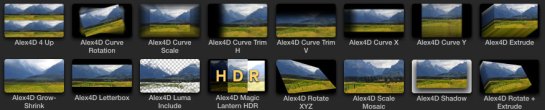
Can all these effects be keyframed?
Yes.
As usual, thank you very much, Alex!
thanks
pls. tell me how can install in fcp x above effects
Installation
Download this disk image:
It includes an installation script for Spherico’s Motion Template Tool application, if you don’t have it on your Mac, download it. It is a freeware/donationware tool that simplifies effects installation for Final Cut Pro X users. MTT installs the effects in the correct folders, creating them if need be. You don’t need to have Motion 5 or MTT installed for these effects to work.
Once you have MTT installed on your computer, double-click the ‘Install Alex4D Distort effects 1 v1.0.mtt’ file.
If you don’t want to use MTT, install these effects in Home / Movies / Motion Templates / Effects / Distort:

Thanks for your work, and excuse me but in the explnation i cant understand the difference between your effects dn the original from FINAL CUT or MOTION .what do they do different ? i like to modify size of eyes and noses basically work on actor faces and body shapes . how can i do that ?
The effects are no different from the ones in Motion, they are for people who don’t have Motion, or who don’t know how to make them available on a Final Cut Pro timeline.
For the kind of video distortion you want, there’s After Effects – which works on the Mac and takes a lot of time to learn and if you’ve got access to a PC there’s STOIK Deformer. I’ve never used it, but it seems to do what you want.