Free Final Cut Pro plugin: Alex4D Ribbon transition
My new free Final Cut Pro X transition slices the outgoing clip into two parts and pulls them apart with a horizontal ribbon appearing based on the pixels at the slice position. The ribbon crossfades into a ribbon representing a single column of pixels from the incoming clip. The two parts of the incoming clip to the left and right of the column then join together on screen:
Here are the controls:

The controls let you select where the split appears: where the ribbon starts and finishes. They default to the horizontal centre of the clips.
In the case of Matt Davis here, a value of 50 splits the clip and creates the ribbon so that his left ear is separated from his head:

If I set the split value to 38, I can set the split to line up with the centre of his face:

Installation
Download this disk image:
It includes an installation script for Spherico’s Motion Template Tool application, if you don’t have it on your Mac, download it. It is a freeware/donationware tool that simplifies effects installation for Final Cut Pro X users. MTT installs effects for Final Cut Pro X in the correct folders, creating them if need be. You don’t need to have Motion 5 or MTT installed for these effects to work.
Once you have MTT installed on your computer, double-click the ‘Install Alex4D Ribbon 1.0.mtt’ file.
If you don’t want to use the Motion Template Tool, install these effects in Home / Movies / Motion Templates / Titles / Alex4D:

The title will appear in the Alex4D section of the Transitions browser:

If you find this free plugin useful, you might like my Alex4D Animation Transitions plugin pack:
There are many more free plugins on my Final Cut Pro X page



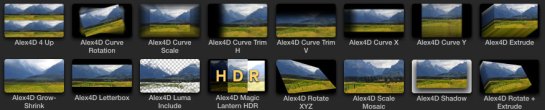
Do you know of a transition plugin that already exists similar to the one used in this video http://www.youtube.com/watch?v=picKCYf28BE (before and after the Netflix clip at the beginning)
The incoming clip moves past the outgoing clip twice before animating on. The second transition is slightly different: the outgoing clip animates off and moves past the incoming clip twice.
I don’t know of a transition that does this (yet). For now you’ll have to get this effect by animating the incoming position using keyframes.